An Ultimate Guide to Google Ads Manager and AdSense
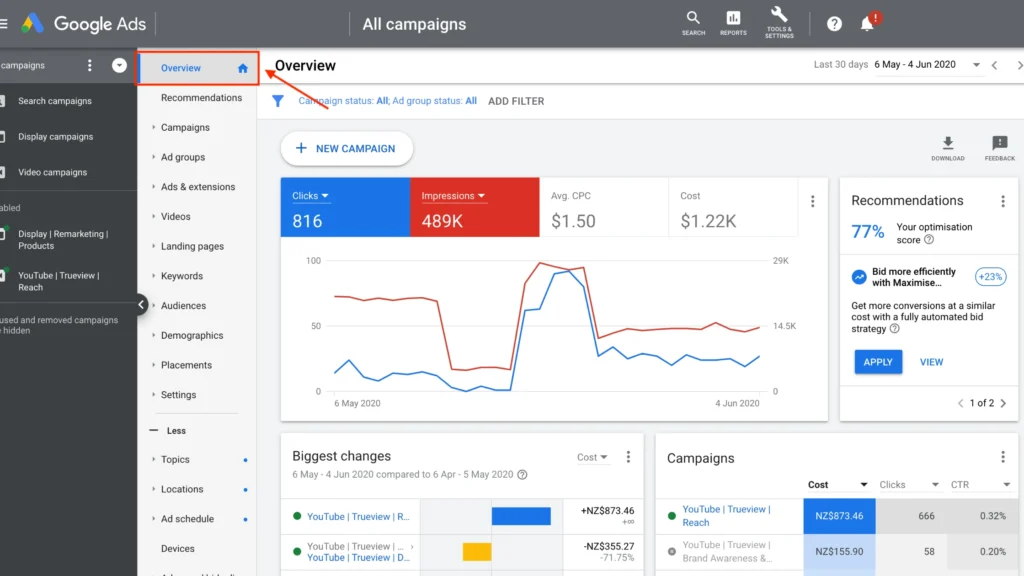
Online advertising has developed with tools such as Google AdWords and Google AdSense acting as leading tools for digital marketing. Regardless of whether you’re operating a business, in charge of marketing, or creating content, they help you select the correct audience, optimize advert revenue, and plan campaigns. This blog will discuss Google Ads Manager, how to monetize with Google AdSense, as well as other utilities such as Keywords Plan and YouTube Channel. You’ll discover how to maximize opportunities from Google’s advertising network threw to Google Ads Manager as well as place your business for online success.
What is Google Ads Manager?
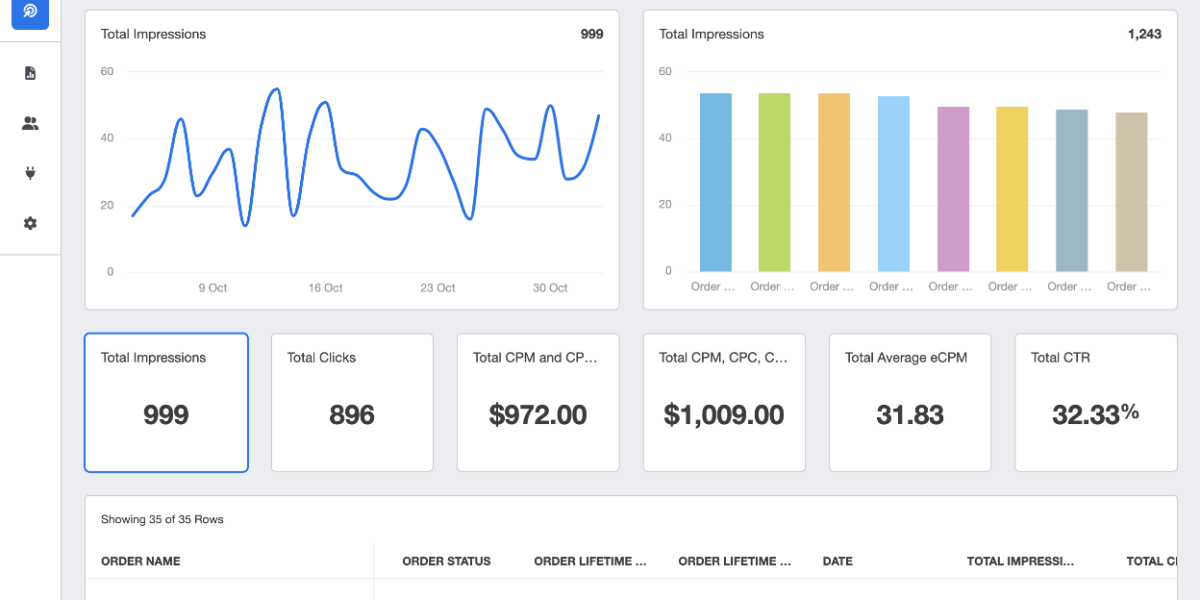
Google Ads Manager is a service through which the account of multiple Google Ads accounts can be controlled from one point. This is good for large organisations or agencies that deal with many accounts at a given time. It just makes the process of the ad creation, ad optimization, and even ad reporting all in one place.
Streamlined Campaign Management: It also lets you organise all your campaigns and ad accounts in one place hence saving time.
Budget Optimization: It is easy to make cross-account budgeting based on campaign performance metrics within the click-type system.
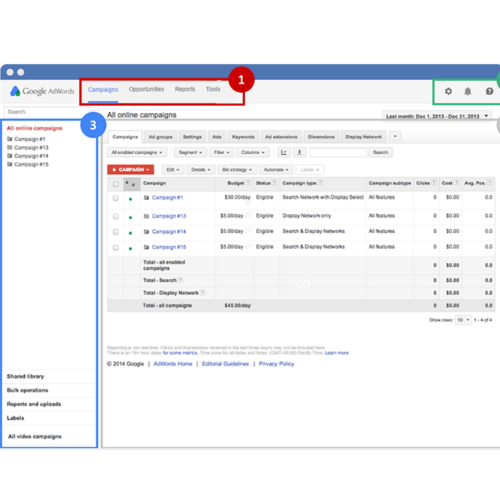
Enhanced Collaboration: Business and agencies can use it since many users can have access to and edit one campaign at the same time.
Example: Suppose you work in a marketing agency where you have several clients, each of whom has his/ her Google Ads account in they want to create Google Ads Manager. Google Ads Manager helps you easily move between such accounts and also view their performance in a single interface. For instance, that is that if one client is involved with e-commerce site while the other is in service industry, one can track all the budgets, keywords, campaign’s performances all in as single place
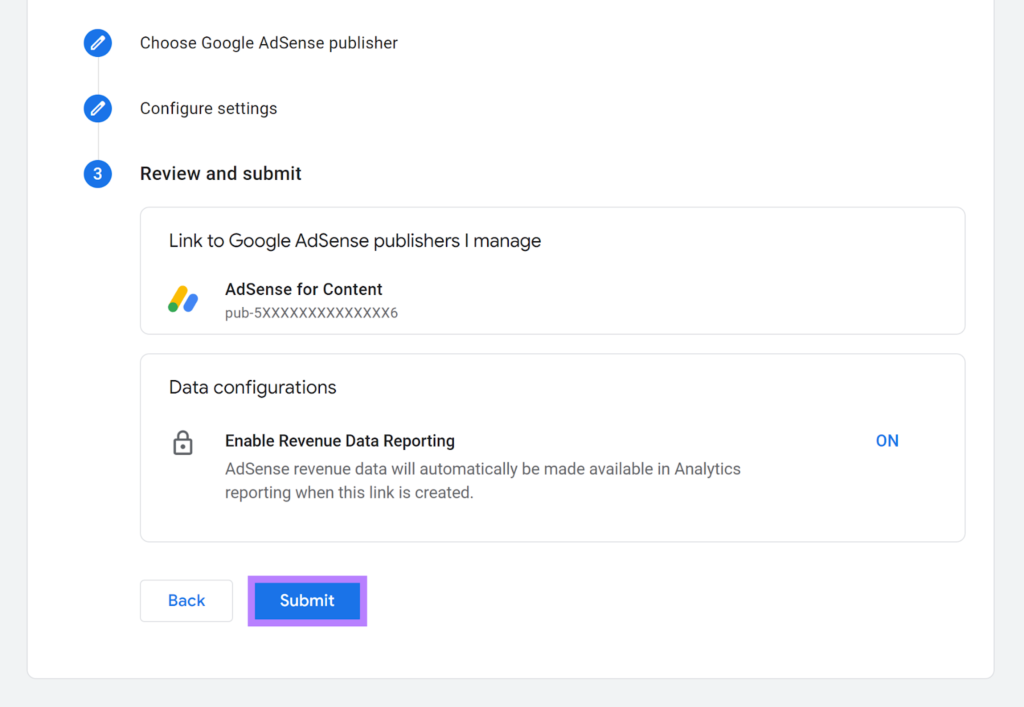
What is Google AdSense?
Google AdSense is and active advertising system within the Google Network that allows for the running of advertisements on a website or YouTube channel in order to generate revenue.
These are Google ads that pop up on the website or when the user searches for something, and the ad is subsequently produced and placed by Google without human intervention. Webmasters earn money with Google through links to these adverts, with the company paying them a share of their earnings.
- How Google AdSense Work
- Sign Up: First, to get Google AdSense you have to go to Google AdSense and fill out an application. Ad Placement: Google selected ads automatically appear on your website depending on content and user interactions after it has been approved.
Payment: Income is calculated by reference to two main models:
Cost-Per-Click (CPC): You make money every time the user clicks an add.
Cost-Per-Thousand Impressions (CPM): You get paid for each 1000 views of the advertisement.
Best Practices for Maximizing AdSense Revenue
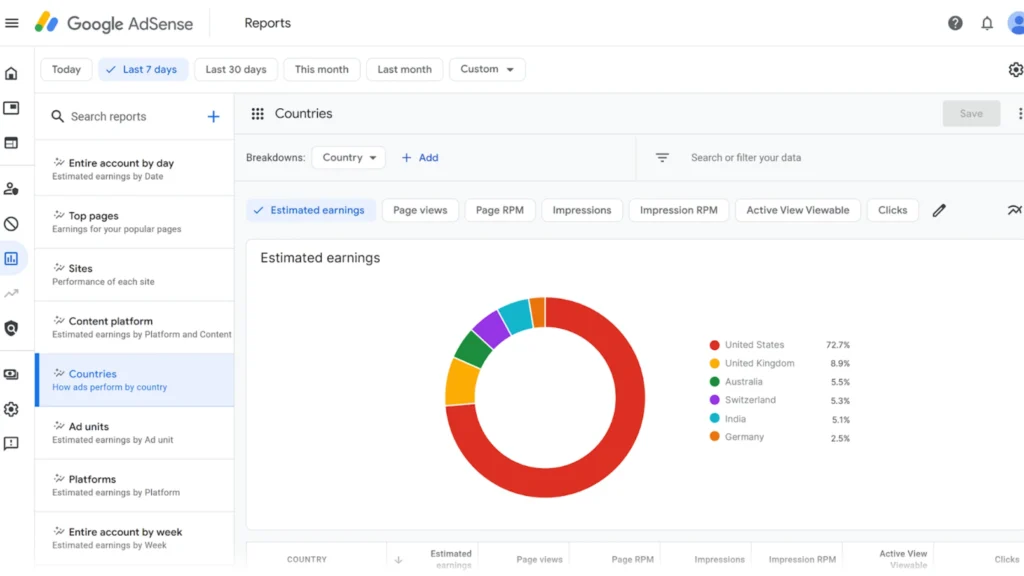
Content Optimization: Premium content usually results in relevant adverts being placed within your site thus improving your CTR and in the process earning you more revenue. Threw to Ad placement is one of the most important factors for getting the click and improving the performance of the ad. Having implemented advertisements on your site, you thought to place them strategically including the header, sidebar or within the content area and this allows users to interact with them.
for instance, header ads make them nearly pop right out at the visitor, while sidebars help keep the ad within the viewer’s vision as they scroll. One can easily explain how ad placements within stories can grab attention while users go through the content and get clicked to view more
Use Responsive Ads: Make sure you will support your advertisement banners to be responsive, that it means the banners should fit to a mobile phone or PC or tablet
Example: Use Responsive Ads: Make sure you will support your advertisement banners to be responsive, that it means the banners should fit to a mobile phone or PC or tablet
Google AdSense Login and Setup in Google Ads Manager.
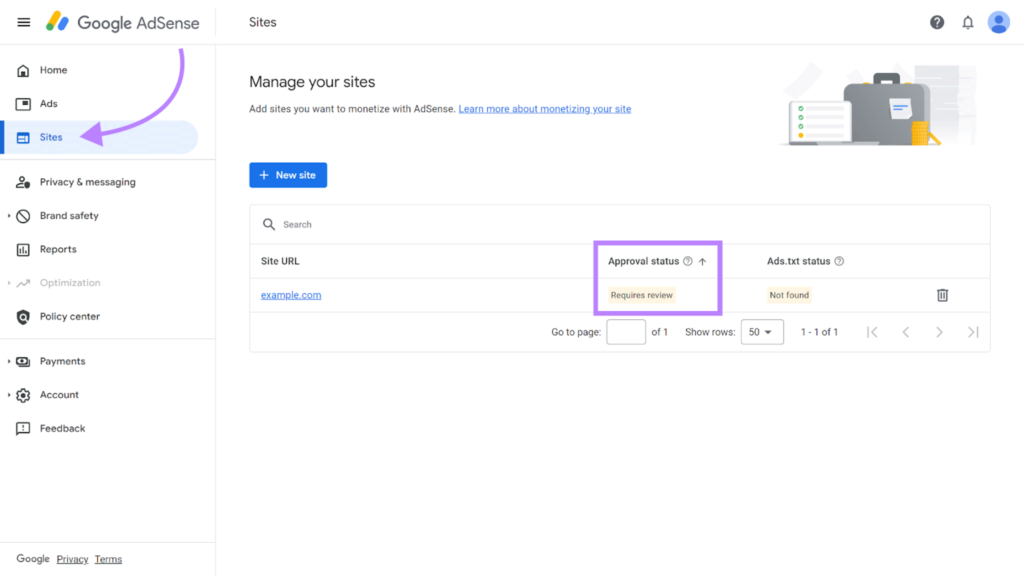
It is important to first sign in to Google AdSense for purposes of managing the ads, access performance reports and increase earning. The Google AdSense login process is simple Subscribers mainly get their estimated earnings, recent activity and performance reports on the home screen after logging in.
Navigating the AdSense Dashboard
Performance Overview: By doing so, the ads can provide click-through rate, impressions, daily earnings, cost per click, etc..Ad Units
A widget: to help you control and modify the kinds of advertisements shown on your site.
Reports: Look for analysis tools to check how effective your ads are and evaluate the page’s traffic and click through rates, and profit.
Optimizing Your AdSense Account
Enter the SEO area of your site in Google and look at the bottom of the page to find the link Google Ads Transparency which shows you which advertisers are placing ads on your site. This lets you eliminate anyone that may not be suitable for you in terms of advertising your brand. Evaluate your ads’ performance on various devices to check that they are not only compatible with mobile and tablet.
PRO TIP: Use Google’s A/B testing tools to experiment with different ad formats, placements, and styles to see what drives the highest CTR and revenue.
Setting Up a Google Ads Account: A Step-by-Step Guide
Steps to Set Up Your Google Ads Account:
Sign Up: Go to ads.google.com and begin by clicking somewhere on the phrase “Start Now.”
Set Your Campaign Goal: A selection of goals that one is likely to set include website traffic, leads, brand awareness, among others.
Select Ad Type: These include: search advertisements; which are plain text advertisements placed at Google search sections display advertisements; these are banners section placed on partner networks and video advertisements; which are advertisements that appear before You Tube videos.
Target Audience: Define a section of your target market or audience by demographic factors such as age, gender or geographical area, interests or behaviors.
Budget Setup: True financial freedom can only be achieved when we set a daily or monthly budget. Unlike some other models, with Google you will only be paying per click (pay-per-click or CPC) or per impression (pay-per-impression or CPM), depending on your marketing strategy.
Ad Creation: Create enthusiasm in the ad text and have a strong call to action that fits the consumer’s want or need.
Launch and Monitor: Finally, make sure that you track the success of your campaign, constantly and adjust as needed.
An example of a local business using Google Ads is when a restaurant serving Italian meals organizes a PPC campaign “best Italian food near me.” With the right choices of keywords, having a geo-targeted ad set up, and having a designated budget, the restaurant has an increase in patrons passing through.
The Google Ads Keywords Plan: Your Roadmap to Success
The Google Ads Keywords Plan tool is essential for conducting keyword research and identifying search terms your audience is using. It helps advertisers find high-traffic, low-competition keywords and estimate bid costs for each.
Steps to Create a Keyword Plan
https://chatgpt.com/Enter Seed Keywords: First of all, type in very general terms, directly connected with the sphere of your company’s activity.
Analyze Search Volume and Competition: To do that target keywords with high traffic and low competition.
Create Keyword Groups: Organize related keywords separately to ensure the ad’s relevance to its group.
Choose Long-Tail Keywords: Some of these are more precise and have less competition, and as such are suitable for use with niche marketing.
Pro Tip:
Choose Long-Tail Keywords: Some of these are more precise and have less competition, and as such are suitable for use with niche marketing.
Example:
A digital marketing agency may trend keywords like ‘SEO services,’ ‘SMM.’ Tasks that can be solved with the help of Google Ads Keywords Plan include getting a list of the keywords related to the specific search query, including the ones like “cheap SEO services,” “social media marketing plan for 2024,” and other essential characteristics like search volume, competition, and CPC. It can then use this information to further optimise it’s campaign.
Google Ads on YouTube: The Future of Video Advertising
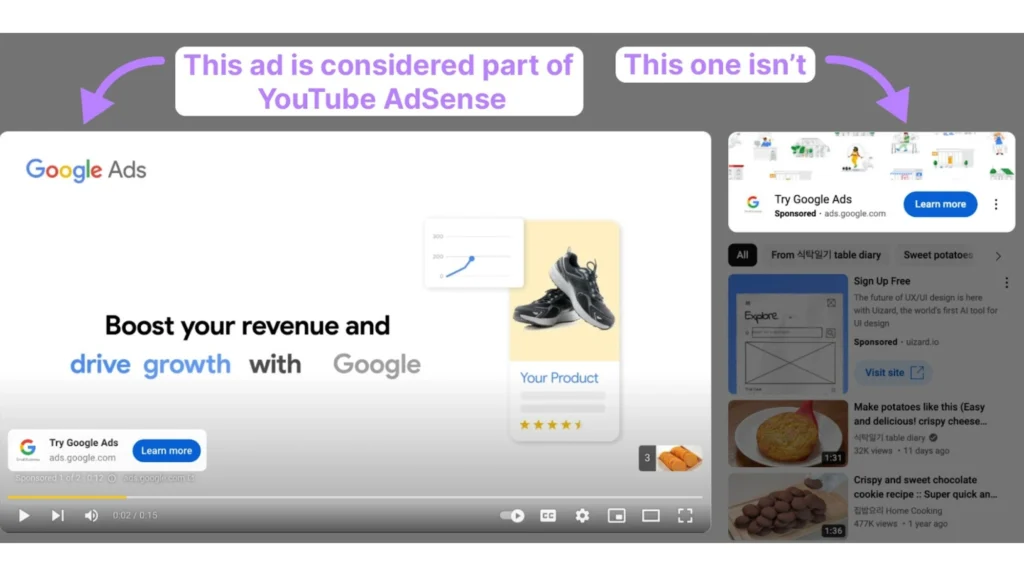
YouTube is the second most popular search engine in the world with over 2 billion users it is also the perfect places for businesses to be running video ads. Google Ads gives you the ability to create and run video ads allowing you to target your audience through YouTube ad formats.
Types of YouTube Ads:
Skippable In-Stream Ads: To these adverts, the audience has the option of skipping them after five seconds. These are most suitable for creating brand acknowledgement.
Non-Skippable In-Stream Ads: These must be viewed before the actual video starts and the best thing about these is that it helps you decide to convey in your audience a clear message in a very short time possible.
Bumper Ads: Six seconds long and can’t be skipped. They are fantastic when it comes to developing short, powerful branding communication slogans.
Discovery Ads: Do pop-in on YouTube search or you find them listed near similar videos.
How to Run a YouTube Campaign:
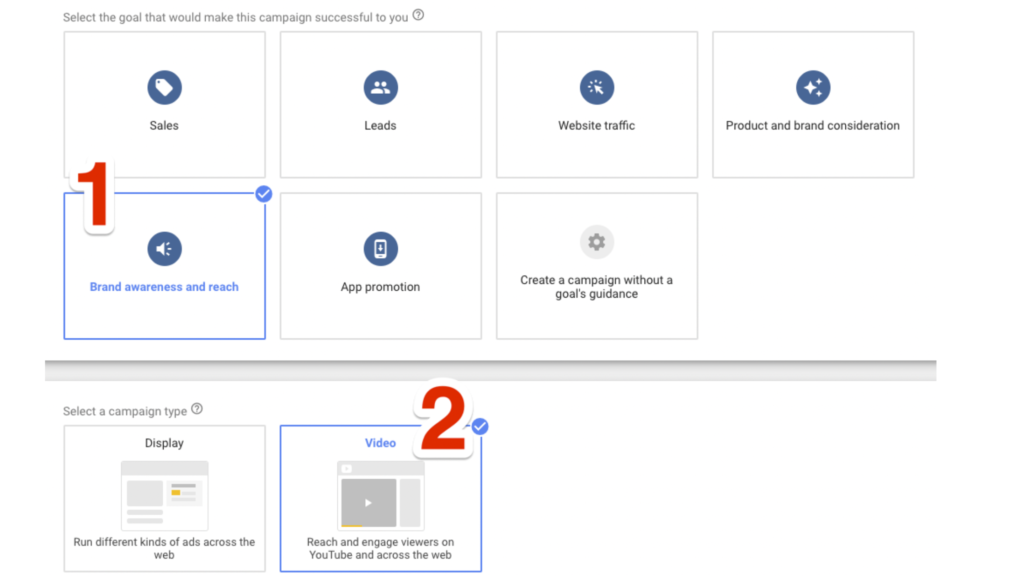
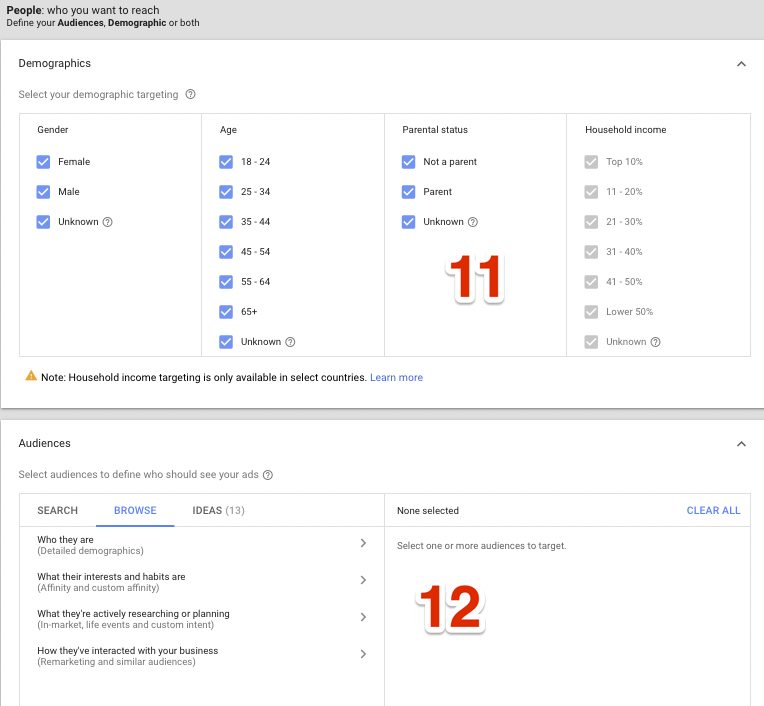
Select Target Audience: Again, the target audience is tech-savvy males between the age of 18-35 years, thus personalized advertisement placements under YouTube’s demographic interest target should be used.Decide on either a per-day or per-campaign budget as well as on what the most you are willing to spend to reach a single viewer, CPV.
Create Video Ad:
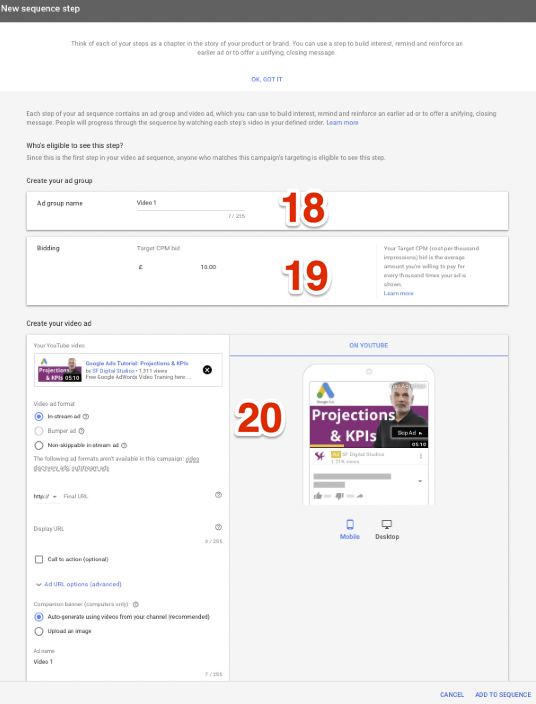
Example:
A fitness brand can successfully advertise its newest product by creating a series of campaign videos on YouTube for interested viewers in the health niche. The low level of control means that instead of annoying viewers with pop-up ads or interrupting their favorite TV shows and movies with commercials, the brand puts forward skippable in-stream ads – people get to see it and, if interested, engage with the call to action, but the brand pays for it only if a viewer decides to sit through it.
Conclusion
Google Ads and Google AdSense offer endless opportunities for businesses, content creators, and advertisers to grow their digital presence and maximize revenue. By understanding how to set up and optimize campaigns, use the right keywords, and leverage video advertising on platforms like YouTube, you can take your marketing strategy to the next level. Whether you’re new to digital marketing or a seasoned expert, these tools will empower you to reach your audience and achieve your business goals in 2024 and beyond.Contact Us for Google Ads.

Pingback: The Future of AI in Healthcare:How Artificial General Intelligence in Healthcare - boostdesignshub.com
Artificial Intelligence (AI) has significantly impacted various industries, and the healthcare sector is no exception. Among the different versions of AI, Artificial General Intelligence (AGI) stands out as a groundbreaking technology that has the potential to revolutionize medical services. AGI in healthcare aims to enhance the efficiency, accuracy, and accessibility of medical treatments by automating processes, improving diagnostics, and providing personalized care. As AGI continues to evolve, it promises to redefine healthcare delivery, making it more innovative, efficient, and tailored to individual needs on a global scale.